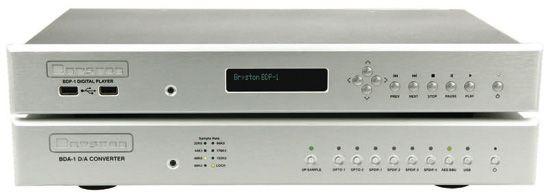Bryston BDP-1 Music Server
Original price was: R45,000.00.R9,000.00Current price is: R9,000.00.
The Design
A review of the BDA-1 has already been published, so I won’t go into any detail here about it, other than to say it mated perfectly with the BDP-1 Music Server. It uses top quality dual DAC chips for use as fully balanced stereo analog outputs. I could have used a different DAC, but since we already have bench test data in the previously published review, I thought it would be a good idea to use it with the BDP-1.
Unlike most music servers that have built-in hard drives, the BDP-1 has connections for hard drives, via USB 2.0 ports. However, it really is designed for you to use music stored on your USB thumb drives that you might be using on several players (my new Nissan Leaf electric car has a USB port to connect a thumb drive to play music stored on the drive).
There are two USB ports on the front, and two on the rear panel.
You simply plug in your external USB hard drive, or up to four USB thumb drives, all selectable from the front panel, and the BDP-1 will load information about the albums stored on the drives.
The front panel display is very small. This is because the BDP-1 is designed to be used with an iPod or iPad, wirelessly through your local network.
When setting up the BDP-1 to be controlled with, say, an iPad, first you go to a computer that is on your wireless network and make sure that the Bryston shows up in the Network Devices. You should also check the Bryston website for the availability of any new firmware updates. I did that, with the BDP-1 hard-wired to my wireless router, and downloaded the latest version. A screen shot of the firmware update menu is shown below. Once that is completed, and you have connected the BDP-1’s digital output to a DAC (in my case, the BDA-1), and the stereo outputs of the DAC to a stereo input on your preamplifier, you are ready for some music.
If you have an iPhone, iPod, or iPad, use it to download the free app called M-Pod or, for $2.99, M-Pad. Open the program, and select the Bryston. At this point, you will see the music listed that is stored on the devices you have plugged into the BDP-1. The control device (iPhone, iPod, iPad) will display the music, and you merely select the albums or songs you want to play.
The iPad communicates with your wireless network router, and the wireless network router communicates with the BDP-1, so you need a wireless network to use the iPhone, iPod, or iPad with the BDP-1. However, if you don’t have a wireless network in your home, or don’t want to add the iPad-BDP-1 system to your wireless network, you can simply purchase an inexpensive wireless router, plug it into the BDP-1, and the iPad, using the M-Pad app, will see the router and you can play your music using this single dedicated wireless router.
Here is what the front display panel on the BDP-1 looks like:

And here is what you would see if you use your i-device as a controller (in my case, it is an iPad):
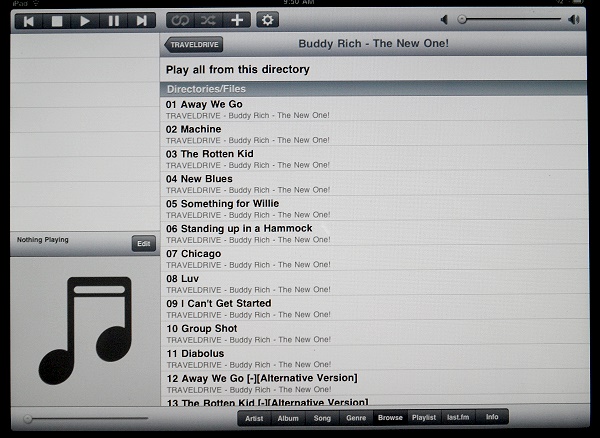
Obviously, you will want to use an i-device to control the BDP-1. However, note that you can also interface the BDP-1 with your PC or MAC and play music that is stored on your computer.
In Use
I transferred some 24/88.2 and 24/96 music in FLAC format as well as conventional CD tracks, which are 16/44.1 WAV files, to a USB thumb drive, and plugged it into one of the USB ports on the front. The BDP-1 loaded information about the music, and then was ready to go to work. It does take considerable time to load the information the first time you plug in a USB drive with your music files on it. But, after that, on some different occasion, should you connect the same USB drive to the BDP-1, the ready state occurs much more quickly. All the files played perfectly, regardless of the sampling rate.
The opening track on this classic Buddy Rich album (16/44.1) shows why Rich is generally considered the greatest jazz drummer of all time. It sounded just as detailed and full bodied through the BDP-1 (the track listing is shown in the iPad screen shot on the previous page) as it does through my reference system. The bench test results will show you why.

Van Halen is a rock group from my era, when you could follow the melody and the lead singer was not screaming about death and suicide. I play along on my drumkit with most of the songs on this Van Halen Best Of album. I usually do my play alongs using the music stored on my iPod, but in this case, I used the BDP-1/BDA-1 combo with my reference power amplifiers (Classé CA-M600) and speakers (Carver Amazing Mark IV). Again, it sounded pretty much as if I were playing the CD on my reference CD player (OPPO BDP-95). The music files for this album and the one below were in WAV format.
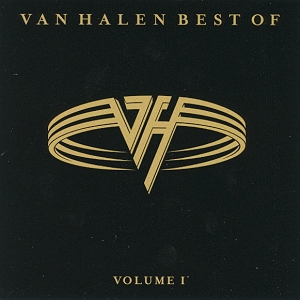
On the high resolution front, this 24/88.2 album, downloaded from hdtracks, is in FLAC format, and it played beautifully. Stringed instruments are a good test, and I didn’t sense any harshness that would have resulted from excessive harmonic distortion.

This album, also downloaded from HDTracks, is 24/96 FLAC. It contains music from some of the best classic jazz artists, and it all came through with expert handling by the BDP-1. At this point, I need to remind you that I was using the venerable Bryston BDA-1 preamplifier for my listening tests, so it had a lot to do with the terrific sound that I experienced.
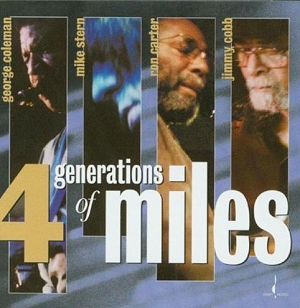
Conclusions
Except for the jitter measurements, it is impossible to evaluate the performance of the BDP-1 by itself. A DAC is required, but suffice it to say that if the BDP-1 were to have significant jitter issues, or perhaps some noise problems, these would have been seen in the spectra taken from the output of the BDA-1. So, my interpretation here is that the BDP-1 is an excellent music server, with some great wireless features that let you use something that you probably already have (iPhone, iPod, or iPad – in my case, it was an iPad) to control all of your music from across the room. Unplug the USB thumb drive with your music on it, and take it with you to your car, plug it into one of the more modern car audio systems, and listen to your albums there. The BDP-1 has four USB ports, so you could have one that stays permanently with the family’s favorite albums, one for yourself, one each for a couple of children if you have them. Or, alternately, have a collection of lower capacity thumb drives with seasonal music on various drives, dinner music on one drive for special occasions, etc. The possibilities are endless. The bottom line is that the Bryston BDP-1 is not just another music server. Its focus on external, portable memory storage for the music make it a “Music to Go” system that fits the lifestyle we see all around us as we move into the second decade of the 21st century.

Canadian stalwart Bryston is not known for ostentatious flights of fancy nor hyperbolic self promotion. Rather, the company has established a sterling reputation—in both professional and consumer circles—for conservative design, unparalleled product reliability, and superlative sound quality. The astonishing new BDP-1 Digital Player is exactly the sort of product one might expect from a company like Bryston: an unassuming, discrete chassis housing a technological tour de force that bridges the generational divide between the old-world familiarity of a traditional CD player and the new world of high- resolution files and music library management, between a past constrained by frustratingly compromised digital-audio sound quality and an exciting future in which digital artifacts have finally been reduced to inconsequential levels. Within seconds of first hearing music emanate from the BDP-1, I knew that I had found my new reference digital source component.
So what exactly is a Digital Player? The most obvious analogy is simply a CD transport. Since the early days of digital, high-end audio companies have gone to heroic lengths to address the myriad problems endemic to transforming an infra-red beam reflected off the surface of a rapidly spinning disc into an electrical waveform representing a digital bit stream. Premium CD transports have commanded prices well into five figures, and audiophiles have been willing to pay those prices in order to derive maximum enjoyment from the 80 minutes of music that can be stored on a compact disc.
The Bryston BDP-1 performs like a CD transport, but it plays data files from removable USB storage media capable of storing thousands of hours of music, rather than from optically encoded discs. The BDP-1 plays files of all industry-standard sample rates at their native resolution— from CD-quality 16/44.1 up to mastering grade 24/192— in a multiplicity of file formats too numerous to list. As with dedicated CD transports, the BDP-1 offers only digital output, in both S/PDIF and AES/EBU formats, for connection to an external digital-to-analog converter. Naturally, the Bryston BDA-1 DAC that I use as a reference makes an ideal partner.
To enable new users to get up and running with the BDP-1 as quickly as possible, Bryston smartly included a half-page Quick Start guide enumerating the simple steps to install the BDP-1, insert the included USB thumb-drive containing eight complementary 24/96 high-resolution songs courtesy of Chesky Records, and begin playing music via the front panel display and buttons. The entire process from unboxing to enjoying the sample tracks can be completed in less than five minutes.
The BDP-1’s front-panel controls mimic the familiar operation of a CD player, offering a comfortable, nonthreatening user interface for music lovers unfamiliar with, and uninterested in, the potentially overwhelming complexities of most alternative computer-based music playback systems. Bryston’s optional BR2 remote-control handset continues this operational theme, providing the usual basic playback functions: Play, Pause, Stop, Previous Track, and Next Track.
I suspect, however, that most users will move beyond these “old school” control paradigms to take advantage of the advanced capabilities that become available when the BDP-1 is connected to a home network. Using a Web browser, one can access the BDP-1’s software interface to check system settings, install firmware updates, and control playback via either of Bryston’s embedded programs, Mini or Max. Several weeks after I received the BDP-1, Bryston released a firmware update, which I downloaded to my PC and installed over the network in a matter of minutes. I was thrilled to see that as part of this update Bryston added a playlist of Internet radio stations, further expanding the BDP-1’s capabilities. Unfortunately, I have not yet been able to get the BDP-1 to accept and store URL links to additional stations.
The BDP-1 conforms to the open-source MPD Server architecture (see “Under the Hood” for the technical details), enabling the user to control the BDP-1 from MPD Client programs running on a broad range of platforms. Users of the Firefox Web browser (v3.x only, as of this writing) might want to start with the Music Player Minion plug-in. Users of touchscreen devices such as smart phones and tablets can operate the BDP-1 via MPD client programs available from the Apple AppStore or Android Market. For PC users, Bryston recommends Gnome Music Player Client (GMPC), a mature stand-alone program featuring multiple customizable “browser” views to filter, sort, and display music library selections. Alas, the Mac version of GMPC still requires a daunting, convoluted installation process that even a computer geek like me would be reluctant to undertake.
After installing the BDP-1 and connecting it to my home network, I copied a selection of lossless FLAC files from my computer to a 320GB portable hard drive, and plugged it into the bottom USB port on the rear panel of the BDP-1. Bryston recommends using this particular port for portable hard drives that draw power from the USB interface; the other three USB ports function as a shared hub, and are thus best used with either USB thumb drives or larger desktop-type USB hard drives that have their own power supplies.
Returning to my desktop PC, I downloaded and installed the free network device discovery program Bonjour from Apple’s Web site, which allows programs to identify devices located on the network by names rather than by IP addresses that may change over time. I launched the Firefox Web browser, installed the Music Player Minion plug-in, configured a few settings to connect to the BDP-1, and was immediately presented with a listing of the music that I’d loaded onto the 320GB USB hard drive now attached to the BDP-1. I could browse the contents of the drive by navigating directly through the nested folder and file hierarchy that I had created when copying files onto the drive, but I preferred using Minion’s tag-based file selector.
I then installed the powerful Gnome Music Player Client program (previously mentioned), which quickly became my preferred method of controlling the BDP-1. When playing files directly from my PC, I use the playback program Foobar 2000 because of its flexibility in customizing how my music library is sorted and displayed. Thus I was delighted and relieved to find that the GMPC user interface can also be customized easily. After spending some time tweaking GMPC on my desktop PC, I installed the program on a notebook PC, which connects to my network wirelessly. I can now control the BDP-1 with the notebook PC by my side on the listening couch, jumping from Bach to Miles to Zappa with a few clicks of the trackpad buttons.
Okay, okay; but how does it sound? In a word, incredible. I was wholly unprepared for the quantum leap in performance that I heard immediately with the BDP-1. I queued the instrumental “Mistress of Storms” from Bruce Cockburn’s 1996 album Charity of Night and pressed Play on the remote. As Bruce’s energetic finger-picking exploded on the left, accompanied by Gary Burton’s exquisite vibe figurings on the right, I laughed out loud, exclaiming: “Now where did all that come from?” I had listened to this track hundreds of times over the past fifteen years, through many different audio systems, but I had never before heard it like this, with such a captivating sense of sheer immediacy as these two master musicians confidently tossed lines back and forth. I marveled at Bruce’s preternatural dexterity interleaving percussive rhythmic patterns with blindingly fast melodic runs, while Gary’s mallets released shimmering cascades floating effortlessly into the air.
Moving on to the album’s title track, I found myself drawn into an evocative, dreamy musical landscape painted by guitar, vibes, accordion, mandolin, and bass—the perfect backdrop for troubadour Cockburn’s three distinct narrative tableaux. It’s one thing for a hi-fi component to reveal more sonic detail in a recording; it’s something else entirely to present the elements of a musical performance with a natural, unforced ease that connects directly with the listener, bypassing the mechanical trappings of reproduced sound.
Throughout our collective audio history, we’ve learned to expect—and accept—trade-offs: phono cartridges that sound detailed but edgy; tube amps that sound lush but sluggish, etc. It may take some time to come to terms with the apparent (but not actual) contradictions in the performance of a component like the Bryston BDP-1 and to readjust your perspective accordingly. Be forewarned, however: Once you’ve heard music through the BDP-1, there’s no going back.
Deconstructing the performance of the Bryston BDP-1 into a checklist of sonic attributes seems to completely miss the point; its defining virtues transcend mere reductionism. Consider an analogy from the field of photography. Image A is an optimally exposed photograph created with a precisely focused, exceptionally sharp lens attached to a tripod-mounted camera. Image B is a snapshot of the same subject, but poorly focused and carelessly exposed, taken with a mediocre hand-held camera. What sort of differences might we expect between the two photographs?
Image A exhibits more detail, since the sharper lens and tighter focus actually increase effective resolution, but this detail does not “stick out” in an artificial or enhanced manner. Colors in Image A have greater fidelity to the original scene, as do tonal gradations between light and dark. Everything depicted in Image A looks more natural, more convincingly believable, more realistic. Furthermore, Image A demands less work on the part of the viewer, less effort to compensate for fuzzy edges, less effort to discern fine detail, less effort to see what’s lurking in the shadows, less effort to correlate colors and tonal subtleties with their real-world counterparts.
The Bryston BDP-1 is to music reproduction what the camera that created Image A is to photographic reproduction.
Through the BDP-1, timbres are infused with the harmonic bloom and resonant decay of instruments heard live. Pitch intervals are so precise and rhythmic patterns so assured that music breathes and pulses with extraordinary energy and excitement, but no trace of the overshoot or ringing that have historically plagued “fast” electronics. Crescendos build with imperturbable smoothness, neither short-changing nor overdoing climaxes.
While enjoying the 24/96 download of David Chesky’s Concerto for Violin and Orchestra, I wrote the following (copied verbatim from my notes, hence the awkward phrasing:) “Notice the busy fast pattern in the cellos. The complex rhythms and dynamic swings are rendered so effortlessly that they now just sound real and natural, not reproduced and hi-fi. The soloist’s phrasing and particularly his bowing technique are revealed as never before: digging into some notes, letting the bow bounce on others. Hear the paradoxically slippery yet dry glissandos.” Lesser digital gear can make a mess out of this thrilling performance; the BDP-1 tracks its exciting twists and turns with tenacious dexterity and unflustered poise. One hallmark of a truly exceptional audio component is its ability to make sense out of unfamiliar, challenging music, encouraging the listener to explore new musical styles and forms. I’ve never heard any source component, analog or digital, that does this better than the Bryston BDP-1.
Since the BDP-1 is so adept at conveying music’s amplitude and timing relationships, one would expect it to present spatial cues with equal verisimilitude. Indeed, instruments are rendered with vivid three-dimensionality and corporeal solidity, never wavering during dynamic peaks. The psychoacoustic cues that contribute to our auditory perception of depth are particularly well communicated: the apparent size of the sound source, its distance-dependent tonal balance, and the proportion of direct to reflected sound. Scale and perspective are completely determined by the choices of the recording engineers; the BDP- 1 imposes no editorial bias of its own.
Listen to the 24/88.2 download of William Carter’s delicate, lyrical performance of Santiago de Murcia’s Gaitas [Linn Records CDK288]. Through the BDP-1, one can easily hear both the baroque guitar’s distinctive resonant signature and how the small instrument’s sound reverberates throughout the recording space. With some digital components, the fairly loud ambient noise level in this recording tends to obscure the sound of the guitar itself, but the BDP-1 so clearly differentiates between direct sound, reverberant decay, and ambient hall sound that the listener can easily tune out the background noise and take delight in Carter’s impeccable touch.
I approached the Bryston BDP-1 with high expectations, but also some trepidation. I wondered how much improvement it would offer over the ESI Juli@ card in my PC. As I mentioned at the outset of this review, any reservations that I might have had were immediately dispelled as soon as the music began to play. Bryston has shrewdly built upon the considerable strengths of the Juli@ card, adding a premium quality digital output stage, fabricating a bespoke computer platform built to the standards of a high-end audio component, and optimizing software control of the file-playback process. While I had presumed that such measures would elevate performance beyond that of a generic PC or Mac feeding a DAC from a sound card or asynchronous USB interface, I had no idea just how much better file-based playback could sound through a signal chain thoroughly engineered from storage device to digital output, until I heard the BDP-1.
The Bryston BDP-1 doesn’t merely “sound better”; the experience of hearing music through it is qualitatively different. It plays music with unprecedented purity, a lack of artifice or artifact that is manifestly, incontrovertibly closer to the real thing.
So what exactly do we have here? The Bryston BDP-1 is a sophisticated next-generation digital source component, tastefully presented in a slim chassis. It can be operated like a CD player, or controlled via flexible music library management software. It uses inexpensive, readily available storage media, and is capable of accommodating collections of any size. It can play music in a wide variety of formats, from lossy MP3 files to master quality 24-bit/192kHz high-resolution recordings. It provides all the sonic benefits of file-based playback, with none of the liabilities of general-purpose computers. With the BDP-1, Bryston has created a reference-grade source component that merits comparison with anything at any price—a remarkable achievement.
Under The Hood
Shortly after power-up, the Bryston BDP-1 emits a curiously familiar beep, the same sort of beep that often accompanies the boot phase of a personal computer. The BDP-1 is, in fact, a computer, highly optimized for digital audio playback, running the open source Music Player Daemon (MPD) server software on a customized Linux kernel.
There are no moving parts inside the BDP-1, nor extraneous circuits such as video graphics outputs that could compromise performance by emitting spurious RF radiation. A fanless, industrial-grade motherboard houses the CPU, RAM, flash memory module, Ethernet adapter, USB ports (two on the back panel, two on the front), and a PCI slot fitted with the digital section of an ESI Juli@ sound card, the unambiguous winner of my sound card survey published in Issue 213.
One wouldn’t expect Bryston’s engineers to be satisfied with the digital output circuitry of the stock Juli@ card, and indeed, they have added an entirely new, proprietary digital output stage offering two transformer-isolated digital outputs: a 75 ohm BNC jack for the coaxial S/PDIF output, and an XLR jack for the AES/EBU output.
I much preferred the BDP-1’s S/PDIF output. When terminated with 75-ohm BNC connectors, coaxial S/PDIF cables can maintain a true constant-impedance transmission line from source to load, which is simply not possible through the XLR connectors that necessarily compromise AES/EBU circuits. While the BDP-1’s AES/EBU output sounds as good as I’ve heard from this format, it marginally flattens instrumental dimensionality, foreshortens depth, truncates note decay, and homogenizes textures compared with the superb S/PDIF output.
The left side of the BDP-1 chassis houses both a linear power supply with a toroidal transformer for the motherboard and digital output stage, and an application specific power supply to drive the front-panel controls and display. Bryston clearly knows a thing or two about building stable, low-noise power supplies, optimizing ground paths, isolating critical circuitry from parasitic interactions, and other engineering arcana that should theoretically elevate performance well beyond that of a generic computer with a noisy switch-mode power supply.
Hard-disc drives connected to the BDP-1’s USB ports can be accessed remotely as Networked Attached Storage (NAS) devices, enabling easy transfer of music files from any computer or storage location on the network. One could even download files or rip CDs directly to the BDP-1’s drives over the network connection. Note that the network interface is used only for operational control and for transferring data files. Music played from the BDP-1 always originates from the storage media connected directly to its USB ports, thus eliminating playback problems such as audio glitches, drop-outs, and inconsistent data transfer rates that can compromise performance with common network-streaming audio architectures.
The Verbatim 320GB portable USB hard disc that I used for the bulk of my evaluation features a nearly silent single platter Samsung 2.5″ drive mechanism, and was used with its short stock USB cable; there was no sonic advantage to substituting alternate USB cables. I was mildly surprised to find that music played from USB thumb drives and other flash memory devices connected via the BDP-1’s front-panel USB ports, such as the 4GB Class 6 SDHC card and USB adapter that I tested, sounded slightly veiled and washed out compared with playback from the hard drive. I won’t speculate why this might be the case; nor do I consider it worth more than a cursory mention, since most users will want to store large music libraries on high-capacity hard drives anyway, using USB sticks to conveniently play music from visiting friends or for quick file transfers.
I experimented with various vibration-evacuation cones and isolation devices beneath the BDP-1’s chassis, but they all added frequency-specific colorations that compromised its fundamental coherence. With great delight, I just used the BDP-1 resting comfortably on its own four feet.
Description
Specifications
- BDP-1 Music Server
- Design: Music Server (Consumer Supplies the Storage Media)
- Output Sampling Rate: Up tp 24 Bit, 192 kHz
- Jitter: 20 pico-seconds
- Connections: RS-232, Ethernet, XLR Balanced Digital Output, BNC Balanced Digital Output, Four USB Ports, Trigger
- Dimensions: 2.75″ H x 17″ W x 11″ D
- Weight: 12 Pounds
- MSRP: $2,195 USA
- BDA-1 Stereo DAC
- Design: Stereo DAC
- DACs: Two Crystal CS-4398
- Codecs: WAV, FLAC, AIFF
- Sampling: Up to 24 Bit, 192 kHz
- MFR: 20 Hz – 20 kHz, – 0.1 dB
- THD+N: 0.002%
- Output Voltage: 2.3 Volts RCA, 4.6 Volts XLR
- Inputs: Coaxial, BNC, Toslink Optical, XLR, RS-232, Trigger
- Outputs: Fully Balanced Stereo XLR, Unbalanced Stereo RCA
- Dimensions: 1.75″ H x 17″ W x 11.25″ D
- Weight: 14 Pounds
- MSRP: $2,195 USA, $350 for BR-2 Remote Control