NAD Masters Series M50 Digital Music Player
Original price was: R52,000.00.R21,000.00Current price is: R21,000.00.
NAD Masters Series M50 Digital Music Player & M52 Digital Music Vault

Inside the box: M50
NAD refers to the Masters Series M50 as a “software-defined product.” It will play files with bit depths of 16 or 24, and with sample rates up to 192kHz. Like the Brystons, the M50 has only digital outputs, but includes HDMI as well as AES/EBU, and optical and coaxial S/PDIF. Unlike the Sony but like the Marantz, the M50 has no internal storage, but can be used with an external, Linux-formatted USB drive. It also has Ethernet and WiFi connectivity, and can even be configured to act as its own WiFi hotspot, for control by a tablet.
NAD promotes the M50 as “computer audio without the computer.” Internally, however, the M50 is indeed based on a computer: a 32-bit, ARM Cortex-A8 processor running Linux and with 248MB of internal memory. But externally, the M50 looks like an attractive high-end CD player—it even has a slot mechanism on the front panel, below its blue fluorescent display.

Greg Stidsen, NAD’s Director, Technology and Product Planning, told me that they started working on the M50 project in 2008. Rather than use a one-size-fits-all OEM file-playing system like uPnP/DLNA, they decided to go it alone, taking what Stidsen described as “a true high-end approach.”
At the time this review was prepared, the M50 supported streaming from Rdio, Slacker, TuneIn, and WiMP (Norway), with hi-rez downloads available from Qobuz (France) and HighResAudio (Germany). Stidsen told me that by the time this issue appears on the newsstands, they expect to have Deezer, Juke, and HDtracks support. “With HDtracks, HighResAudio, and Qobuz,” he emphasized, “NAD is supporting direct download of purchased high-resolution files to the M50/M52, bypassing the computer completely. This is our vision for this product: to make it simple to purchase, store, and enjoy Studio Master recordings without the complexity and compromise of computer audio.”
Inside the box: M52
As well as network-attached storage (NAS), the M50 can be used with any drive plugged into its rear-panel USB port. For this review, however, NAD sent along the Masters Series M52 Digital Music Vault ($1999). This connects to the M50 via USB and appears to use proprietary formatting—when I connected it directly to my Mac mini, it wasn’t recognized. But when the M52 is plugged into the M50 and turned on, three LEDs on the M52’s front panel glow first red, then blue as each of the drives becomes ready.

“Each of the drives?” Yes—while the M52 offers two terabytes of storage, it actually uses three separate hard drives in a RAID 5 array. RAID stands for “redundant array of independent disks,” the idea being that, rather than multiple drives being used to store more data, the same data are written to all of the drives, along with error checking data: If one fails, the data can still be recovered. RAID 5 offers a powerful safety margin, but its downside is that it requires at least three drives: the M52’s 2TB storage actually requires three 1TB drives.
I went online to research hard-drive prices. Tiger Direct sells RAID-compatible drive bays for $259–$368, and three 2TB drives for between $89 and $129 each, not including S&H. In theory, you could brew up your own 2TB RAID 5 array for $600–$800. But that would involve the user and computer getting involved in that relationship thing again. The M52 has no fans, runs dead quiet, and visually matches the M50 and NAD’s Master Series M51 Direct Digital DAC. In that context, $1999 seems an appropriate price for the M52.
There’s an app for that
While the M50 can be operated from its front-panel controls or the supplied remote, the easiest way is to use the NAD Remote app for Android or iOS devices. I downloaded the app (v1.6.1) from the Apple App Store and loaded it onto my iPad 2. The app displays all the music files that can be played with the M50 (see screenshots), and also allows the M51’s volume to be controlled. However, an RS-232 connection between the M50 and M51 is required for the latter to function. The app is also compatible with NAD’s and PSB’s sister brand Blusound components (review forthcoming).

Setup
Once the M50 had been connected to my router with an Ethernet cable, it was recognized by our domestic network as “M50-606” and, as have the other network-connected players I’ve tried, it updated its firmware via the Internet. I turned on my iPad, the NAD app recognized the M50, and that—after I’d used the app to index the music files on the M52—was that.
A ripping good time
The M50’s CD drive can be used both to rip and play CDs. (When a disc is inserted, the app lets you select a default action or be prompted which you prefer; if the M50 is used without an active M52 or USB mass-storage device, a CD will automatically be played.) It took the M50 10:29 to rip a CD lasting 60:59, a playing speed of just under 6x, and about twice that to transcode the ripped files to FLAC, which I’d selected as the default format. (WAV and 320kbps MP3 are also offered; the rips are always made first to temporary WAV files in the M52’s Rips folder, then transcoded to the desired format and moved to the Music folder.) The M50 retrieves the metadata and album art from the Internet when the disc is inserted and the disc is ejected at the end of the rip. Rips are automatically indexed by the M50; if you select a song, then press Info on the app screen, a window opens with the artist and album info downloaded from Last.FM.com.
NAD had provided a small number of files with the M52, but rather than re-rip CDs that were already in my iTunes library, I copied them over the network from my Mac mini’s drive. This was as easy as mounting the M50-606 icon on the Mac’s desktop, dragging’n’dropping the files from the Mac’s iTunes Media folder to the Shared-Music folder on the M52, and reindexing the songs with the iOS app. I transferred both CD-sourced files and hi-rez files with sample rates up to 192kHz—and, for grins, a couple of DFF-formatted DSD64 files. Though the DSD64 files could be seen residing on the M52 via the network, the iOS app didn’t recognize them as being playable. Given the M50’s nature as a “software-defined product,” I would imagine that DSD playback might well be the subject of a future firmware upgrade. However, if that were to happen, I suspect that the DSD data could be output only via the M50’s HDMI port.
More important for those of us who keep our music files in iTunes, as well as as its “native” formats—WAV, FLAC, MP3—the M51 will play all proprietary file formats used by iTunes: AIFF, ALAC, AAC, even purchased AAC.
Nor do those files have to be stored on the M52 Music Vault. I have a Netgear NAS drive on our home network with a 1TB RAID 1 array, on which I store one of my iTunes backups. When I selected “Configure Network Shares” with the iPad app, the M50 recognized the NAS drive. Selecting “Re-index Music Collection” from the “Configure Player” panel added to the M50’s library all the songs on the network drive, which then could be played in just the same way as songs stored on the M52. And the ability to copy files from the M52 over the network means that it can also be backed up via that network to another drive, whether an NAS or a drive connected to one of the networked computers.
Sound quality: M50 and M52
I used the combination of M50 and M52 connected, via a 15′ AES/EBU link, to both NAD’s M51 and the Auralic Vega DAC that I reviewed in February, each with its level control set to the maximum and system volume provided by the Pass Labs XP-30 line preamplifier. Before setting up the NAD music player, I’d been feeding both D/A processors USB data sourced from my 2.7GHz i7 Mac mini fitted with 8GB of RAM and running Pure Music.

Playing the March issue’s “Recording of the Month,” Keith Jarrett’s 1981 solo concerts from Bregenz and Munich, mastered from the original analog tapes to 24/96 ALAC files (ECM/HDtracks 1227–29), I initially thought the sound with the M50 feeding AES/EBU data to the Auralic converter was identical to what I was used to with the USB connection from the computer. Over time, however, and with many different kinds of music, I felt that there was slightly more ease to the sound. This was not what I was expecting, given that the asynchronous USB connection is theoretically free from jitter, whereas the AES/EBU link’s jitter rejection will depend on the quality of both the transmitter and receiver circuits, and the characteristic impedance and length of the cable.
It was more of a wash with NAD’s M51 processor. Now the AES/EBU link from the M50 sounded identical to the USB link from my Mac mini, no matter what music I played. The doubled double basses at the start and the space around the kick and snare drum at the end of “Fever,” from Tierney Sutton’s Desire (ALAC files ripped from CD, Telarc CD-83685), were deliciously clean and well delineated with either source feeding the M51. And playing the same files from the NAS drive in my kitchen via 75′ of generic Ethernet cable gave identical sound quality.
Playing files via Ethernet from my NAS drive, the NAD M50 and M51 sounded a little less robust than the Reference NA-11S1, images becoming a little more ethereal. The Marantz has superb-quality analog outputs and costs $1000 less than the NAD combo; however, as I noted in my review last October, the Marantz is incompatible with AIFF and purchased AAC files, whereas the M50 doesn’t care about file formats, playing them all with aplomb. On the other hand, the Marantz will play DSD-encoded files, and sound superb as it does so.
Ultimately, after using the M50 on and off for several months, there is no doubt in my mind that it is a true high-end source, whether used with the M51 or with another high-quality DAC.
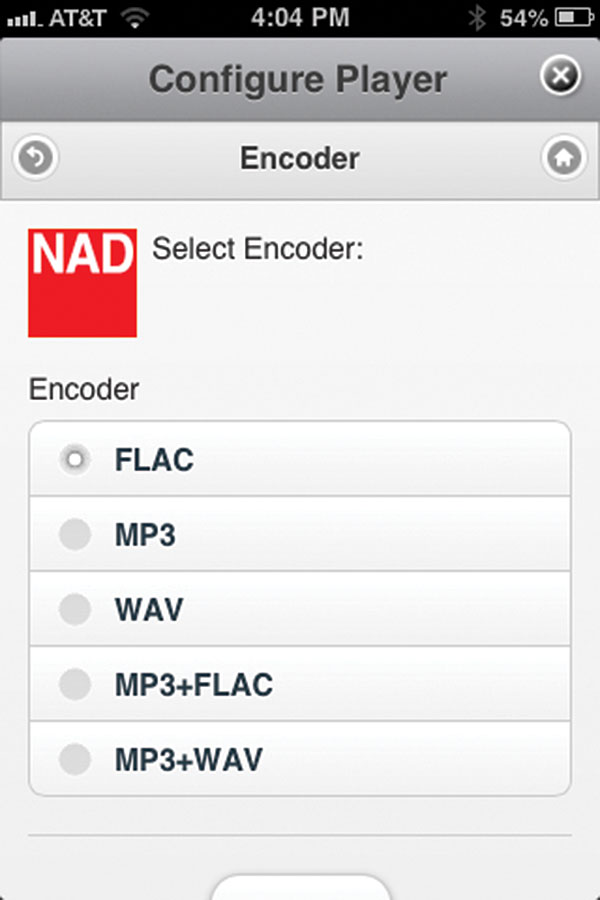
Sound quality: M51
A word on the Masters Series M51 Direct Digital D/A processor ($1999) would therefore be in order, given that I’ve been using it as one of my references since summer 2013. Jon Iverson had enthused about the M51 in his July 2012 review, concluding that he preferred DACs “that reveal as much as possible about what was captured on the tape or in the digits, and couldn’t care less about adding a rose-colored tint to dodgy digital sound. In this regard, the NAD M51 succeeds with a wonderfully detailed and revealing sound best described as honest, with a friendly smile.” My own experience of the M51 (my sample was serial no. H33M5103771; his was H1XM5101162), driven by the M50 and M52, echoes Jon’s. It is transparent to recorded detail without the sound becoming, in that classic phrase, “ruthlessly revealing.”
Compared to the half-again-as-expensive Electrocompaniet Classic ECD 2 ($3100), which I reviewed in December 2013, the M51’s sound was lighter balanced, with less authoritative low frequencies but with a deeper soundstage, longer reverb tails, and a filigree retrieval of fine detail. Playing my 2000 recording of Robert Silverman performing Beethoven’s Piano Sonata 18 (24/88.2 master AIFF file from CD, OrpheumMasters KSP-830), the NAD was slightly better at decoding the ambient cues and the leading edges of the piano’s percussive character. In direct comparison, the Electrocompaniet’s overall presentation of the Bösendorfer was more true to the sound of the piano than the recorded acoustic, I felt.
When, in February 2014, I reviewed the Auralic Vega ($3499)—which is almost identical to the NAD in its feature set, including a digital-domain volume control—the Vega gave more weight to Jaco Pastorius’s subterranean bass-guitar notes on a 24/96 needle drop of “Overture—Cotton Avenue” from Joni Mitchell’s Don Juan’s Reckless Daughter (LP, Reprise K63003), while the M51 focused more on the sound of Mitchell’s open-strung acoustic guitar. Ultimately, the overall sound was a little more airy through the M51, with a cleaner if leaner balance. I ended up preferring the Auralic processor, but the NAD gets close to it at 57% of its price.
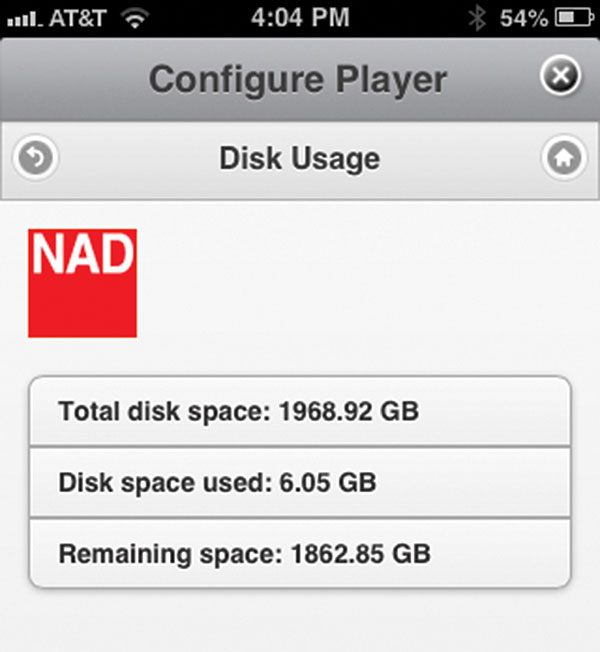
A poster to our website reported that the M51’s earlier v1.39 firmware is the best sounding. Turning on the M51 with its Input button pressed revealed that my sample was running the v1.41 firmware, which is supposed to have less bass and to sound not quite as dynamic as v1.39. I downloaded the v1.39 firmware here and rolled the M51 back to that version by loading the code onto a USB stick, plugging it into the Upgrade USB port on the M51’s rear panel, and following the instructions in the appropriate NAD software bulletin. All appeared to go correctly, and turning on the M51 with the Input button pressed now indicated that the v1.39 firmware had been installed.
This is hardly something for which you can perform an A/B test, but listening to the Thelonious Monk–influenced “Rainbow’s Cadillac,” from a downloaded Bruce Hornsby concert from Oregon Zoo, in Portland (16/44.1 FLACs), I discovered that the reader had been correct. The bass guitar and kick drum did indeed sound a little fatter than with the latest firmware. This was a benefit with the Joseph Perspective and Wilson Alexia speakers I used in my listening, but not with the Vivid Giya G3s. Who’d a thunk it? (footnote 1)
Summing up
If you’re looking for a 21st-century digital audio source and don’t want to have too close a relationship with your computer, NAD’s Masters Series M50, in combination with a first-rate D/A processor like NAD’s own Masters Series M51, will be all you need. While the M50 can be used both with an NAS drive on the network to which it is connected and a generic USB-connected drive, the matching Masters Series M52 Music Vault is the icing on the cake. Yes, the M52 is more expensive than a home-brewed solution, but it matches the M50’s and M51’s styling, it’s completely quiet, and, most important, its RAID 5 array guarantees that a hard-drive failure will not mean losing your music library.
Quibbles? The M51’s display was more turquoise in hue than the M50’s blue. Didn’t bother me none, but I am a critic, and must have something to carp about. Perhaps more important, the M50 doesn’t currently play DSD-encoded files—but while I’ve been impressed by what I’ve heard from this format, the jury is still out as to whether this ability is essential or merely the current fashion. (Many DSD-encoded music files will have been transcoded to high-resolution PCM at some point in their production, in order to apply gain changes and equalization, and I understand that almost all of the current generation of DSD-capable DAC chips actually transcode to PCM before conversion to analog.) But for those with a growing library of high-resolution files, this NAD system can be highly recommended.
Description
Product highlights:
- plays digital music stored on your home network or NAD’s M52 Digital Music Vault
- compatible with FLAC, WAV, AIFF, MP3, WMA, and Ogg Vorbis
- supports files with sampling rates from 32-192kHz, 16-bit or 24-bit
- music management/control app available for iPad®, iPhone®, or iPod touch®
Network Connections:
- Ethernet port for wired connection to your network (recommended for 24-bit files)
- built-in Wi-Fi® for wireless connection to your home network
USB Ports:
- front-panel USB Type A connection for playing music from a USB mass storage device
- rear-panel USB Type A connection for matching NAD M52 Digital Music Vault
- rear-panel USB Type B connection for service only
Audio Outputs:
- HDMI 1.4 (stereo audio only) — supports I2S digital transfer in native PCM format when used with the M51 DAC/preamp
- balanced digital XLR (AES/EBU)
- optical digital output (Toslink)
- coaxial digital output (RCA)
More Highlights:
- remote control
- detachable power cord
- 16-15/16″W x 3-7/16″H x 12-1/4″D
- 17.8 lbs.
- warranty: 3 years
BluOS Features
- Supported File Formats
- MP3, AAC, WMA, OGG Vorbis, WMA-L, FLAC, ALAC, WAV, AIFF, MQA, HRA
- Supported Cloud Services
- WiMP, Slacker Radio, Qobuz, HighResAudio, JUKE, Deezer, Murfie, HDTracks, Spotify, TIDAL, Napster, Microsoft Groove (with OneDrive), Classics Online, KKBox./li>
- Supported Operating Systems
- Microsoft Windows XP, 2000, Vista, 7, 8, Apple Macintosh
- Free Internet Radio
- TuneIn Radio, iHeartRadio, Calm Radio, Radio Paradise















